I’ve taken it upon myself to find some fun educational apps for kids. In the past, I would do some exploring here and there, but since one game, in particular, has taken over my kids’ minds, I am on a mission!
I am so SICK of Fortnite. My children become possessed from playing it. I probably could’ve paid for their first year of college tuition with all of the skins that I’ve been suckered into purchasing. And you know what…it’s all my fault. 110% my fault.
CODING
My husband and I firmly believe that coding is the language to learn. Living in South Florida, Spanish is a close second – but coding is the language of the present and future. I explain to the boys that their games, YouTube, anything and everything online needs to thank coding for its’ existence.
Kodable
The kiddos can learn how to code with Kodable. This free web browser-based learning tool teaches kids as young as kindergarten the basic concepts behind computer programming. Lessons progress through multiple grade levels, with the endpoint of writing real JavaScript code by 5th grade!
For kids, the focus is on fun games and self-guided puzzles. For parents, it’s the perfect way for your child to have a steadier grasp on this foundational skill.
Scratch
Designed by MIT students and staff in 2003, Scratch is one of the first programming languages that is created specifically for 8-to-16-year-olds. Originally a multi-platform download, Scratch is now web-based and much more accessible. Kids use a visual programming language made up of bricks that they can drag to the workspace to animate sprites. Various types of bricks trigger loops, create variables, initiate interactivity, play sounds, and more. Teaching guides, communities and other resources available on the website will help instructors get started. What I loved is that you don’t have to be a programming expert to introduce Scratch.

MUSIC
Magic Piano is a free combination of game and music-maker with a community of users who record and share their own charming off-tempo versions of well-known songs. Kids will be entranced with the hypnotic gameplay, their fingers following dancing beams of light and you will love explaining that catchy tune something you’ve more than likely enjoyed years and years ago!
LANGUAGE
Duolingo is an app that can connect kids with a nice variety of different languages. The gaming interface makes it super fun! I found it by accident one day and have been using it to brush up on my Spanish.
Your kids can learn Japanese, French, Italian, and a handful of other languages – all in a fun atmosphere.
YOUTUBE BUT SAFER-ISH
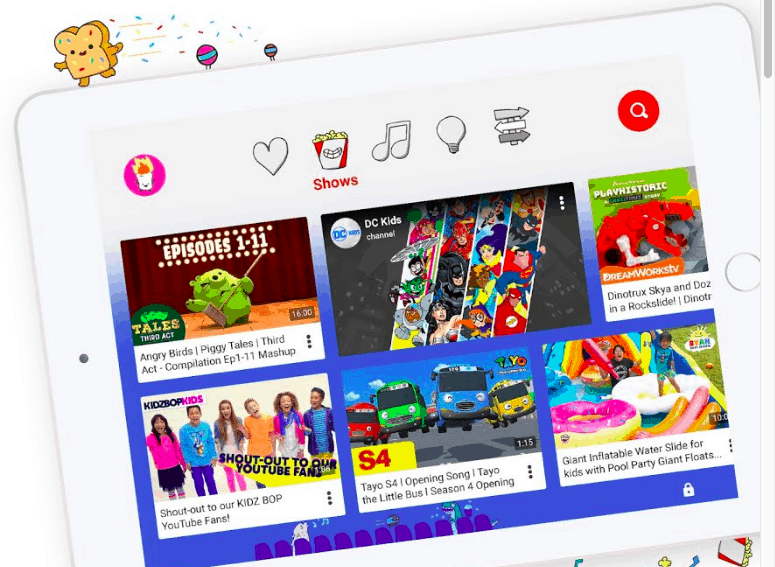
My boys love YouTube. They watch people playing video games. I like to think it is their version of researching but at the same time, it completely irks me that they are watching someone playing video games. This is where YouTube Kids comes into play.
Of course, there is a variety of parental controls. YouTube Kids uses a mix of filters, user feedback, and reviewers to keep the videos in YouTube Kids family-friendly.
EDUCATIONAL APPS FOR KIDS
What are your go-to educational apps for kids? I’d love to know!





Susan says
My 7 year old just got into Fortnite, after playing Roblox for a while. He actually goes back and forth, but I am going to get him to try out one of these coding apps! He loves Magic Piano! My 4 year old just started using YouTube kids and won’t stop watching cat videos! So funny!
FrenchTruly says
Nice Concept for kids. good effort keep it up.
Dana says
Thank you!!